User Experience Designers often have to learn a lot about their users & and context of usage to understand how much control their users need to have while using any product. To appeal to all users, especially under the considerations of accessibility, we often want to provide our users with utmost control over their experience.
However, this does not mean that we provide maximum freedom, instead we want to be able to guide our user to efficiently use our product. How we guide them is determined by the level of control we provide them.
Control Spectrum
Level of control varies across industries, and sometimes full user autonomy is not the right approach. The point on the spectrum that is ideal depends on the product and context of use.
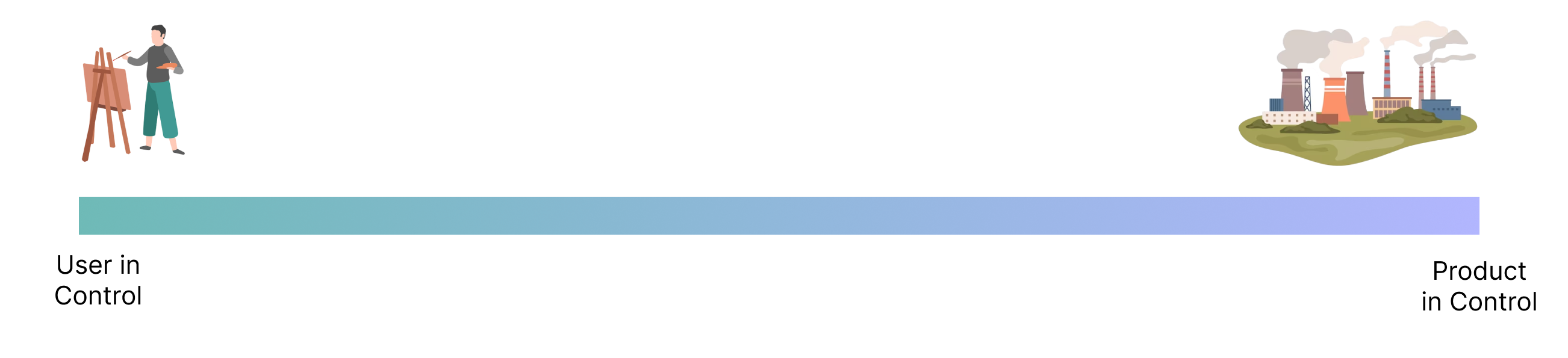

User in Control
If the user is in control, to guide the user to take certain actions we can:
- Provide information.
- Design affordances.
- Encourage a particular action through signage or instruction.
This method is simple and cheap but does not work for unmotivated people. Having to read large amounts of text or or actively choose the right selection of options, can lead to information overload or decreased effectiveness.
Examples of products/features where users have control are:
- Choosing when to send an email on Gmail and being able to undo if you made an error.
- Appliances that are controlled by users via an app or timed setup.
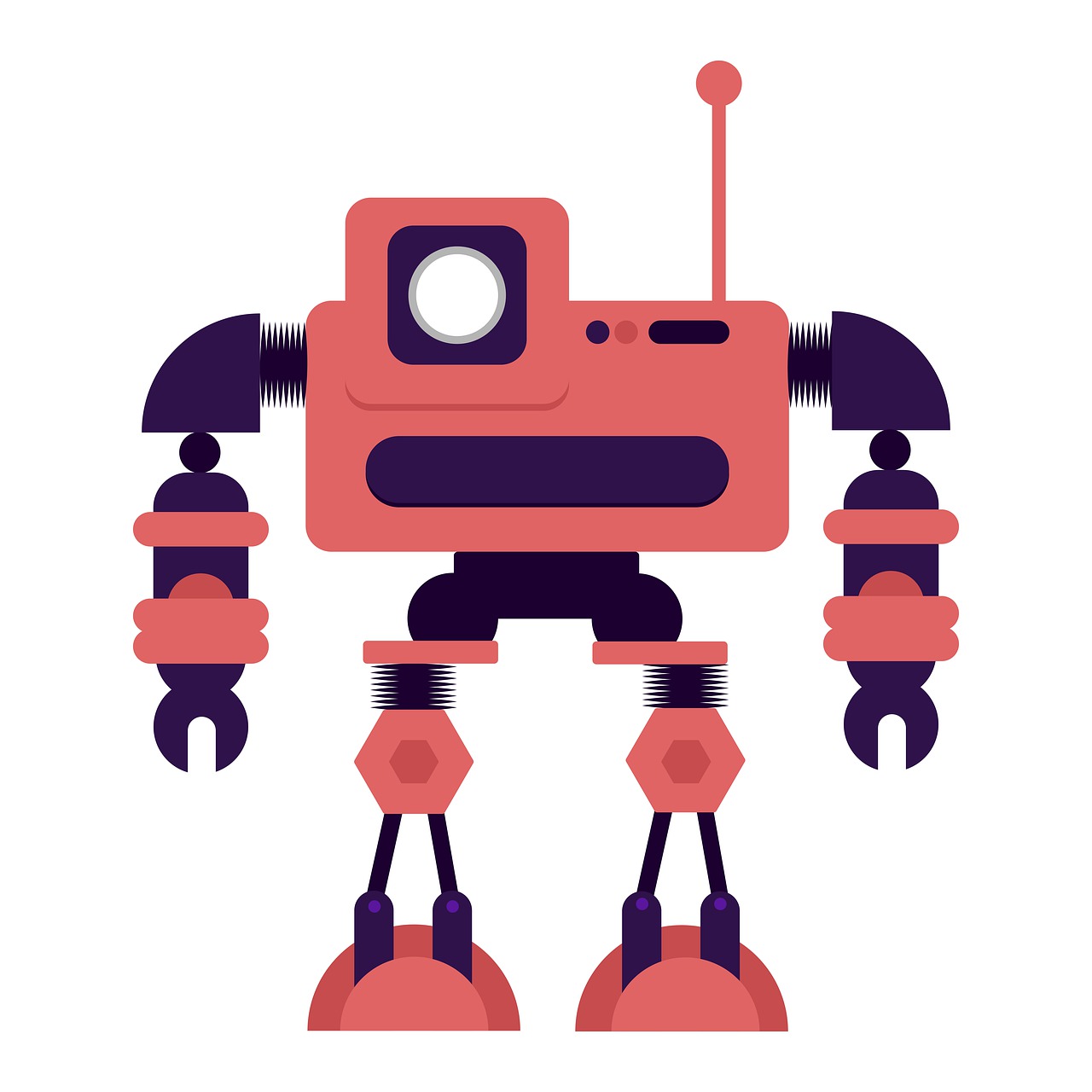
Product in Control
If the product is in control, the ways that we can guide the user to complete certain actions are as follows:
- Force certain actions.
- Automate actions based on time, location or process.
However, this might not be standardized between products and might frustrate users if they are not in approval of the products actions.
Examples of products/features where the product is in control are:
- Anti-lock Breaking Systems on cars automatically pump the breaks in a car in the event of a sudden stop to avoid sliding, ultimately to help the user concentrate on steering in an emergency event.
So, do we guide by teaching or guide by limiting control? Or a combination?
Finding the Right Balance
Our goal is to strike a delicate balance between user and product control.
We need to consider various factors before deciding on how much control our users should have over certain flows, such as:

Target Audience
Who will be using this product, are they novices or experts or both? Do different modes need to be considered?

Industry Norms
Do other products that do similar functions allow for personalization and freedom? If not, is there a good reason for it?

User Motivation
Is the user using this product because they want a certain outcome for themselves, or is a part of a larger system? Does that system rely on information from this product?

Safety
Is there any physical or mental danger that can lead from the output or lack of output from the product? Is there a reason something should be automated and forcibly completed? To learn more about the cost of UX, click here.

Context of Usage
Are there time-related actions that need to be completed? Can a user be reliable enough to complete the action? What are the side-effects if not completed.

Accessibility
Are there accessibility guidelines that can be met with an additional layer of control or personalization? How will this affect the rest of the experience and outcome? Is this the best way to achieve accessibility goals?
It may not be easy to determine what level of control the user should have. The level of control might also change on a very granular level, between features or functions in the same product. As designers we should pay attention to all of the factors above when deciding on the type of control our users should have for a particular action, flow or layout.