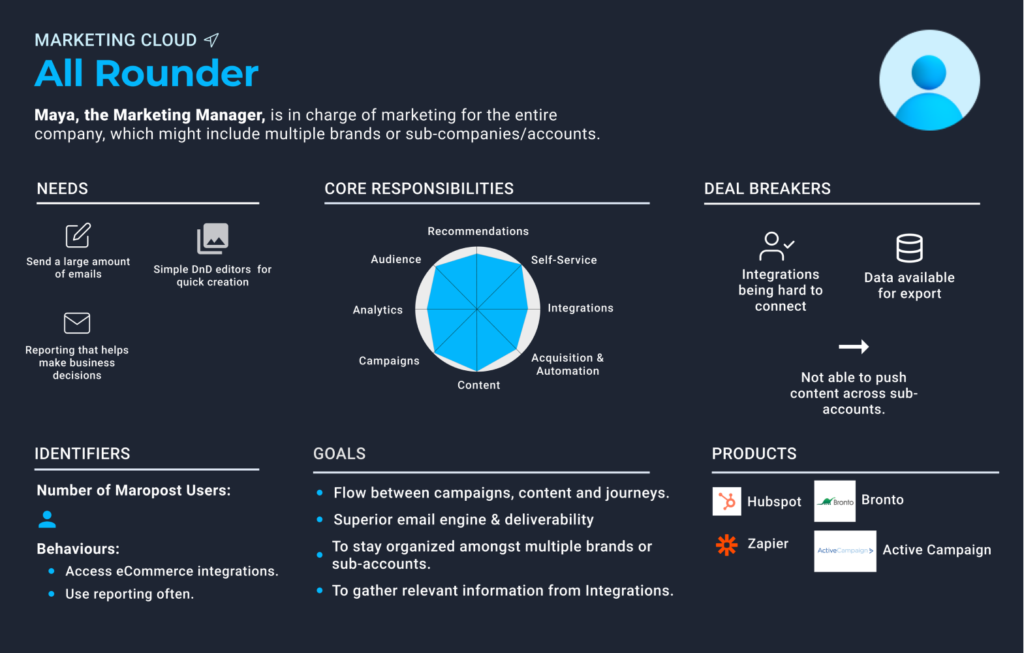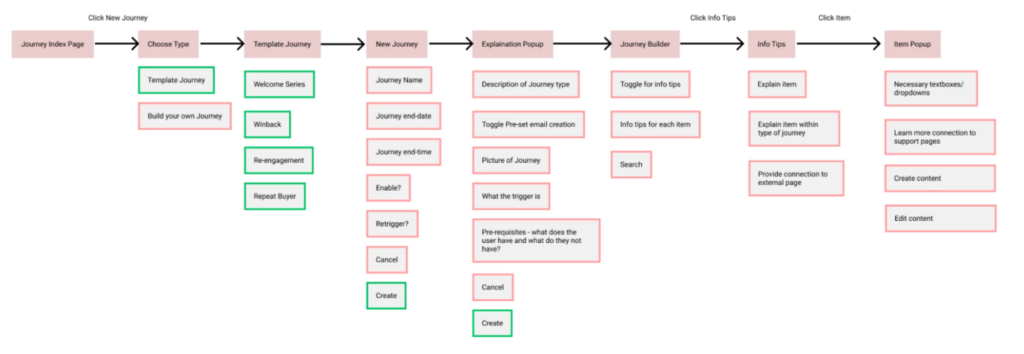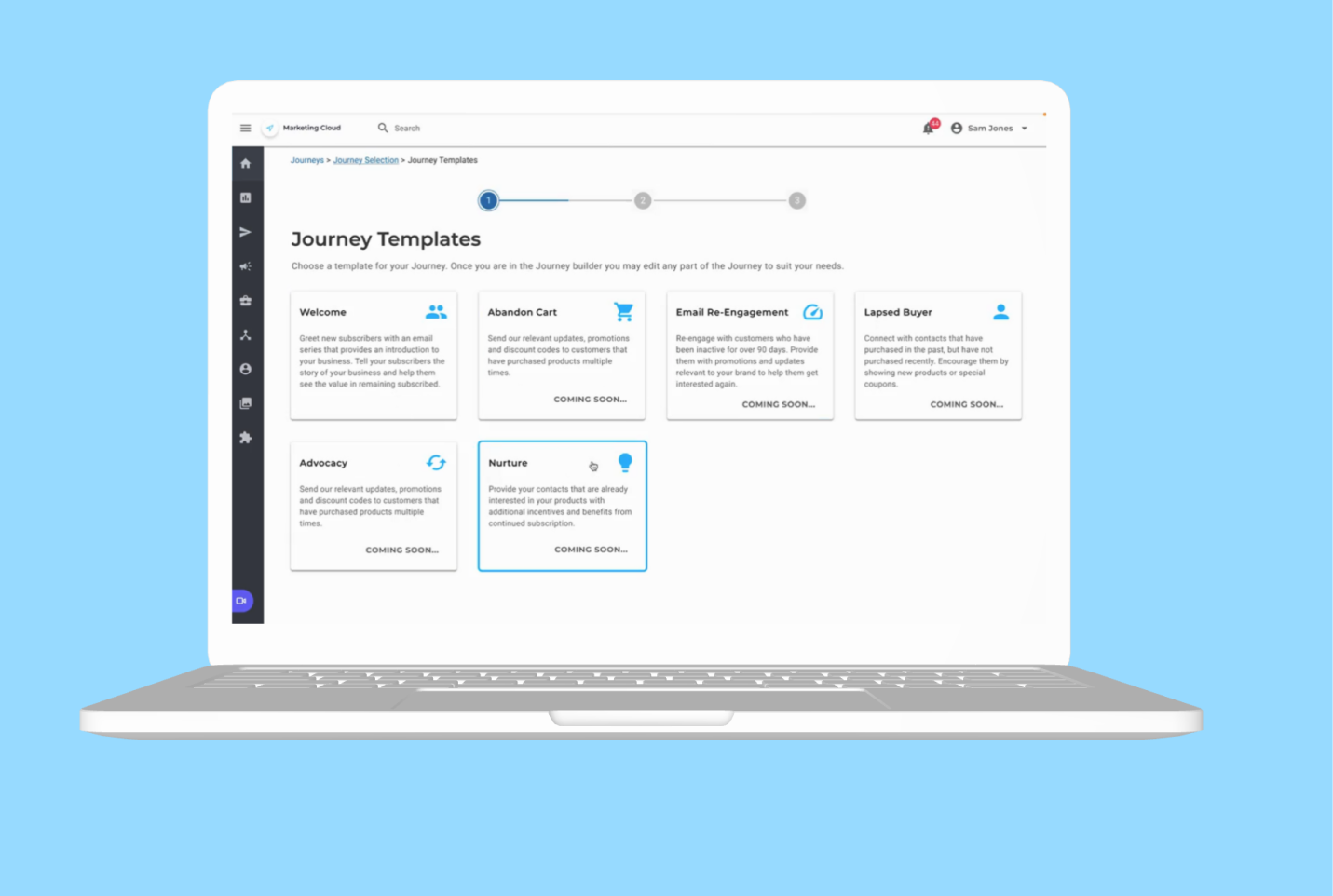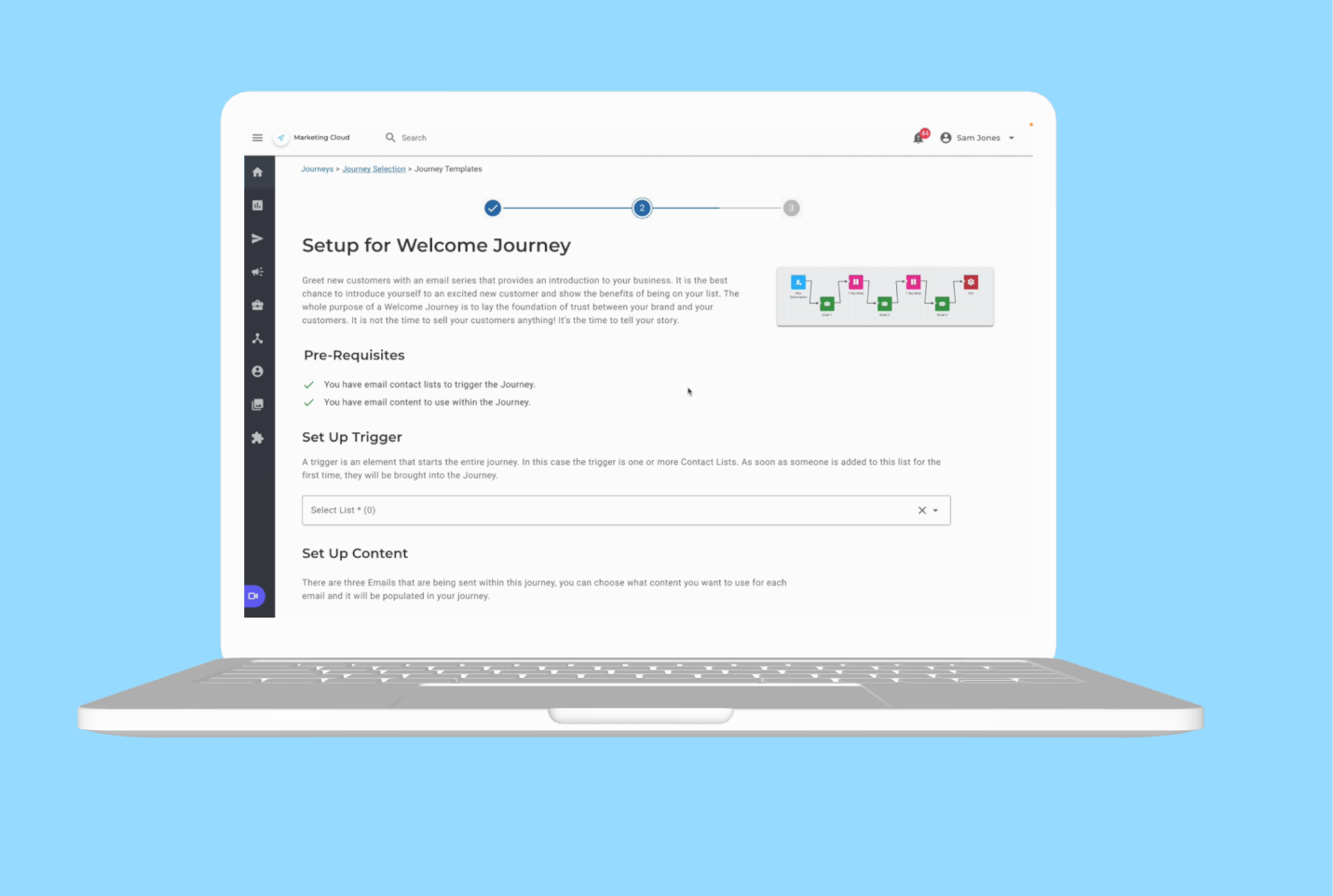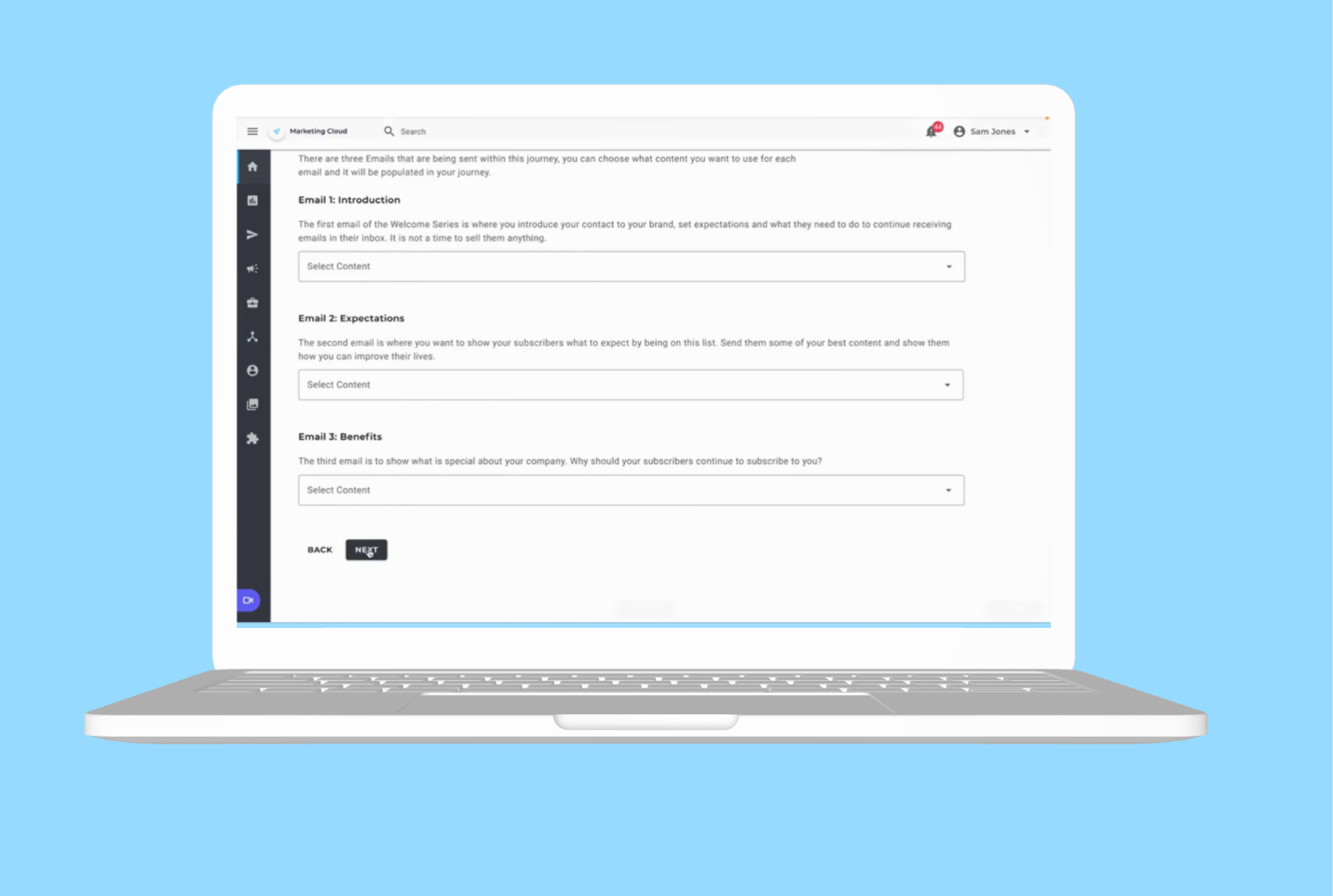Marketing Cloud Journey Builder
Maropost
The Journey Builder within Maropost Marketing Cloud was hard to use by the users, even though it made up an integral part of the platform’s value proposition, automated emails based on certain triggers. As the principle designer on the project I facilitated conversation and feedback between internal and external stakeholders, designed the flow and user interface.
Outcome
- A seamless flow for a new user to create powerful automation.
- Explanation about how Journey’s work, to help with future projects.
- Automatic checks to reduce errors.
- Selectors with appropriate logic to reduce errors.
Simplifying automation for all marketers
Project Overview
Marketing Cloud is a marketing platform that allows users to engage with their audience through multiple channel including, email, SMS, web and social media. Customers range from small independent businesses to large multi-pronged businesses.
To better integrate with e-commerce platforms, we wanted to make sure that Marketing Cloud was accessible to all users, especially non-technical marketers.
User feedback from new and legacy customers indicated that setting up automated emails using the Journey Builder was a key requirement for their business, but was difficult to use. I was tasked with creating a design that will help non-technical marketers to build automation for their businesses with little requirement for training or help documentation.
My Role & Team
I was the Design Lead coordinating with the Product Owners and Developers to assure that the design aligned with the developmental capabilities. My responsibilities were to develop a user flow and high-fidelity prototypes, requirements and lead meetings between internal stakeholders for approval and testing.
My team was made up of a Product Owner for Marketing Cloud, Customer Success Managers who have insight into our users, a Business Analyst and two Lead Developers.
Process
Research & Identify Users
Use personas and interviews to hone in on behaviours and goals of target users.
Ideate & Develop Flow
Come up with different flows and structure, validate with development team.
Design
Create low and high-fidelity designs, with constant feedback in between.
Testing
Conduct internal or external tests before final development.
Research
Understand people's frustrations and what is most important to them.
Project Overview
To validate the main issues that our users had with the current Journey Builder, I conducted conducted a competitive analysis, and interviews with customers and subject-matter-experts within Maropost. The key insights are below:
New Users Struggle with Flow
New marketers find it confusing how to build Journeys that meet their goals.
Users like Flexibility
More technically-savvy users appreciate the free-flowing nature of the feature.
Components are Confusing
The available components are not self-explanatory and requires a lot of study to understand.
Target Users
Based on the interviews and the initial project prompt, I wanted to determine which users would benefit from this feature the most. I could also use my understanding of the target users to avoid any pitfalls in the design. I focused on two different Personas that use Marketing Cloud.
Ideate
Generate solutions and get stakeholder buy-in
Flow & Information Architecture
The Journey Builder in Marketing Cloud has a very powerful features, however the features were not always discoverable nor easy to use. The addition of a ‘wizard’ that leads the user through the creation of a Journey can help to educate users on how to craft Journeys, and speed up Journey creation.
We separated out the option to create a Journey from scratch and to use a Journey Template. By providing the key decision-points to the user, we helped them help Marketing Cloud to create the Journey they wanted, painlessly.
Design
Decide on layout based on technology requirements & get feedback.
Final Solution
Users can select from a pre-built Journey Template, where the automation logic is already built for common marketing needs. This helps our users by:
- Leading them to their end goal quickly.
- Showing them that Maropost will bring them through the process through progress indicators.
- Showing them the value of each template.
Instead of having to manually set up each element in the Journey, we give them a setup page that provides context and best practices for all required elements, such as triggers and contacts.
- Shows them what they need to create a successful journey for their end-users.
- Allows them to select pre-created elements or to create new ones.
Usability Testing
Usability testing was conducted multiple times during the design process. First with the low-fidelity mockups and then later again with a high-fidelity prototype to make sure that it adhered to brand requirements, tonal expectations and ease of use.
I worked with the Customer Success team, who had ample experience with Marketing, to build six experiences for six different Journeys, such as a Welcome Journey, Abandoned Cart Journey or Lapsed Buyer Journey. I created the copy and layout for each of these Journeys such that if the user selected to use one as a template, their entire Journey Builder experience would be tailored to that specific Journey. We provided help text, best practices and sample emails that new marketers can use to create their automation.
These changes to the Journey Template allow for new users to get acclimated to the powerful Journey Builder tool by being led through the steps by Marketing Cloud. It improves learnability, efficiency and reduces errors.

Outcome
What did we do and what should we do next?
Next Steps
With the Journeys identified, we would want to gather feedback from marketing professionals on whether this suited their workflow and what adjustments we can make it make it even more frictionless and educational.
Once we gather feedback, we would consider what more complicated Journeys we should be included and how we can start giving more control to the users, to more simply craft their own journeys.
Lessons Learned
Through this project there are two key lessons that I took away from it:
- Perseverance: I was interested in making changes to the Journey Editor since I saw it in my first month at Maropost. However, I had to be patient and work on other projects, I couldn’t just throw everyone off the schedule just to go after a feature I thought was important. So I took my time to gather information from our users, to talk with developers and product managers and built a case with enough evidence and back why it was important to include this in the product & development runway in the near future. I am happy that that patience and perseverance paid off!

Personal Accomplishments
These changes to the Journey Template allow for new users to get acclimated to the powerful Journey Builder tool by being taught through the Marketing Cloud flow. It improves learnability, efficiency and reduces errors. Personal accomplishments beyond design include:
- Facilitation of feedback workshops and design critiques with design team, developers and customer success
- Advocating for an improved customer journey, and successfully moving forward with design
- Honing UX writing skills with extensive written material